Case Study
Data Visualization Dashboard Implementation for a Small ISV Startup
Our client is a small independent software vendor (ISV) startup that struggled to make sense of its rapidly growing data. Its existing tools were insufficient for providing the insights needed to drive business decisions, and it required a robust data visualization dashboard to tackle these challenges.
Challenges:
Data Overload
The company was overwhelmed with data from various sources but lacked a unified view to make sense of it all.
Manual Reporting
Manual data processing and reporting led to inefficiencies and potential errors.
Lack of Real-Time Insights
Inability to access real-time data hampered timely decision-making.
User Adoption
Existing tools were not user friendly, resulting in low adoption rates among employees.
Scalability
The current setup could not scale with the growing volume of data and user demands.

Proposed Solution
Our client agreed and decided to implement a comprehensive data visualization dashboard, utilizing a mix of technical tools available in the market if needed.
- Data Integration: Consolidating data from multiple sources into a centralized repository.
- Real-Time Data Processing: Implementing tools for realtime data processing and visualization.
- User-Friendly Dashboards: Creating interactive and userfriendly dashboards to increase adoption.
- Scalable Architecture: Designing a scalable architecture to handle gro wing data volumes
- Training and Support: Providing training and ongoing support to ensure effective use of the new tools.
Tools & Implementation Strategy
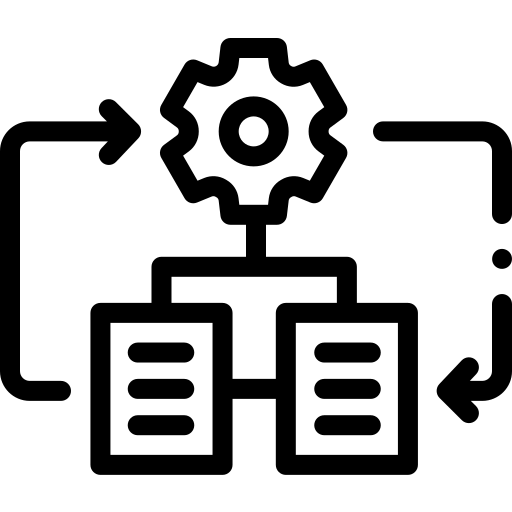
Data Integration
- Tools Used: Talend for ETL (Extract, Transform, Load) processes, Azure Data Lake for centralized data storage.
- Consolidated data from various sources into Azure Data Lake, ens uring data accuracy and consistency
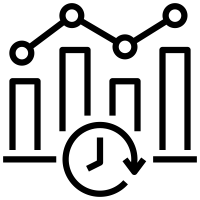
Real-Time Data Processing
- Tools Used: Apache Kafka for realtime data streaming, Azure Stream Analytics for real-time processing.
- Implemented real-time data processing to enable timely insights and decision making.
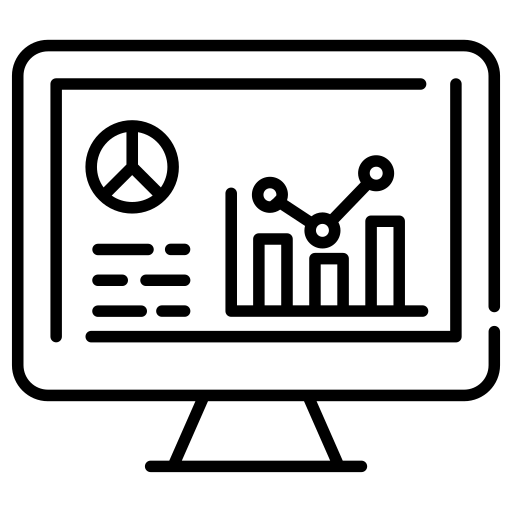
User-Friendly Dashboards
- Tools Used: Power BI for data visualization, D3.js for custom visualizations.
- Created interactive and user-friendly dashboards using Power BI and custom visualizations with D3.js.
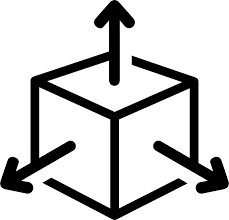
Scalable Architecture
- Tools Used: Azure SQL Database for scalable data storage, Kubernetes for container orchestration.
- Designed a scalable architecture using Azure SQL Database and Kubernetes to handle growing data volumes.
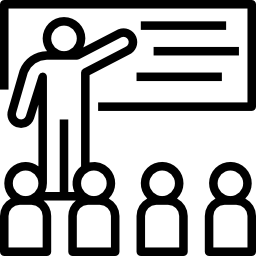
Training and Support
- Conducted training sessions for employees on using the new dashboards and visualization tools.
- Provided ongoing support to address any issues and ensure effect ive use of the tools.

Final Outcome
- Unified Data View: Data integration provided a unified view of data, enabling better insights and decision-making.
- Real-Time Insights: Real-time data processing allowed for timely decision-making and improved responsiveness.
- Scalability: User-friendly dashboards led to higher adoption rates among employees.
- Scalability: The scalable architecture ensured that the system could handle growing data volumes and user demands.
- Improved Efficiency: Automating data processing and reporting reduced manual effort and increased efficiency.


